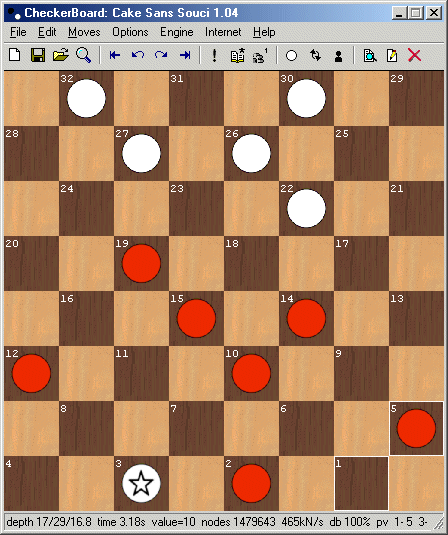Many powerful computer opponents
- Play against different checkers engines - Cake and KingsRow are among the best English checkers programs of the world; both are capable of running with the 8-piece endgame database if you have it. Weaker engines are also available for beginners. There are also engines which play Italian, Spanish and Russian losing checkers. CheckerBoard offers you multiple opponents, and checkers variants, unlike most other programs.
- Enter and replay games. You can have the engine running in the background, giving you evaluations and suggested lines as you move through the game.
- Choose the level of play of the computer opponent.
- Set up positions for the computer to analyze.
- Full game analysis: The engine will run through the entire game and give what it thinks to be the best line in every position, with evaluations.
- Have two engines play against each other and enjoy the game.
Full PDN support
CheckerBoard is also a powerful database program. PDN (Portable Draughts Notation) is the standard file format for checkers games. Many, but not all programs support this standard. You should not settle for a program which does not support this standard if you are serious about improving your game - lots of game collections exist in PDN for you to study and improve. It is also the easiest way to share games with friends.- Save, load and replace games in a PDN database.
- Search for positions and players, or for similar positions, in a PDN database.
- Copy and paste games in PDN format from and to the clipboard, very useful if you want to send a game by mail to someone else using CheckerBoard.
- A PDN database with hundreds of games by Marion F Tinsley, arguably the world's best player ever, is supplied with CheckerBoard.
- A larger game archive can be downloaded from Hans l'Hoest's site.
Miscellaneous features
- Save games as HTML, generating a webpage on which you (and visitors to your website) can replay a game.
- A checkers tutorial by grandmaster Richard Pask will improve your checkers skills.
- You can add moves to a user book to force the engine to play certain lines - or to improve the opening book supplied with the engine. You can create multiple user books and select which one to use.
- Diagram-to-clipboard and notation-to-clipboard functions allow you to quickly paste your games into other programs (like word) for publication.
- A toolbar gives you rapid access to the most important commands.
- A status bar lets the checkers engine display extensive information about the search.
- The window is fully resizeable from very small to very big - a feature which is surprisingly missing in some commercial programs.
You can write your own checkers engine as a windows dll to plug into CheckerBoard - it is explicitly designed for this. Read more on this on the CB API reference page.
Screenshot